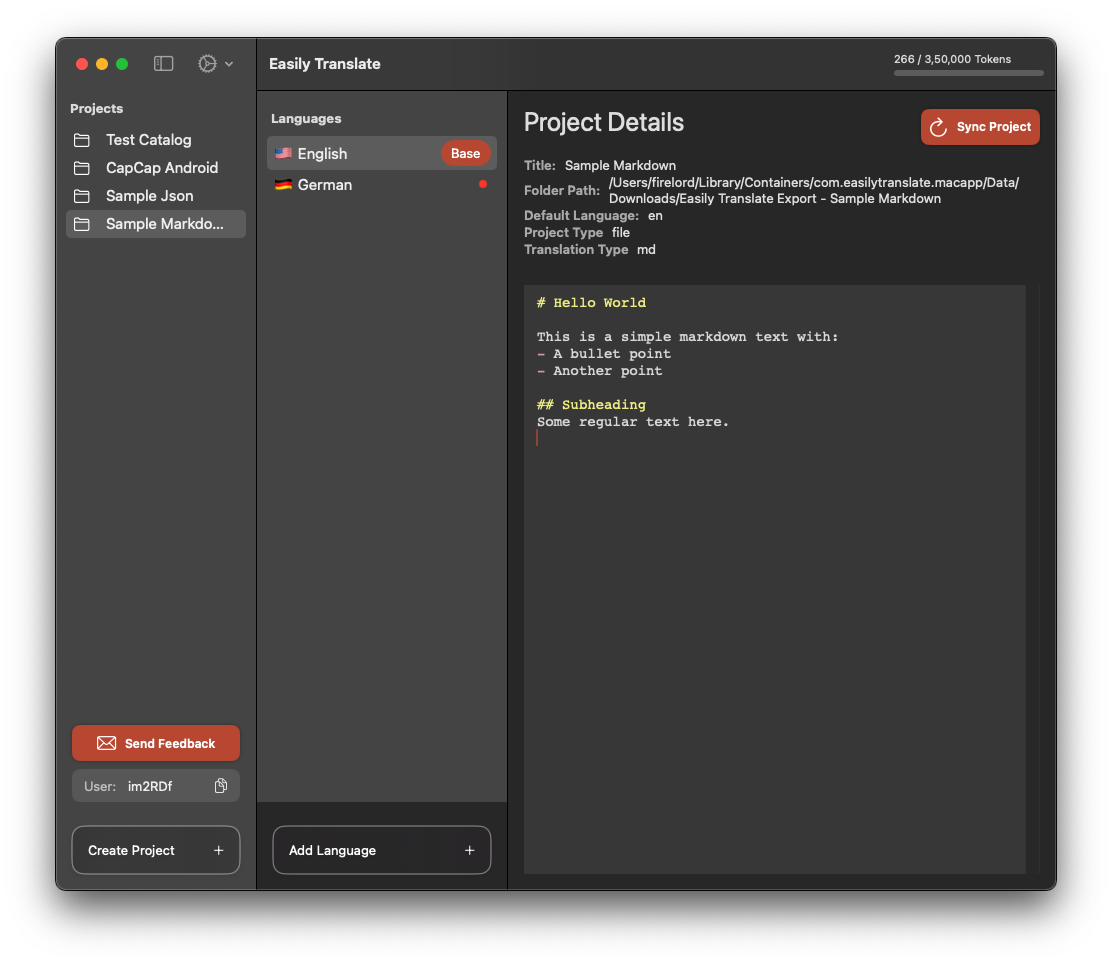Markdown Translation Guide
Welcome to the Markdown translation documentation! This guide will help you translate your Markdown files and make them accessible to users in different languages.
Step 1: Download the App
Start by downloading the app from the Mac App Store.
Step 2: Open the App and Select Your Project
Once the app is installed, open it and select the file project you wish to work on.
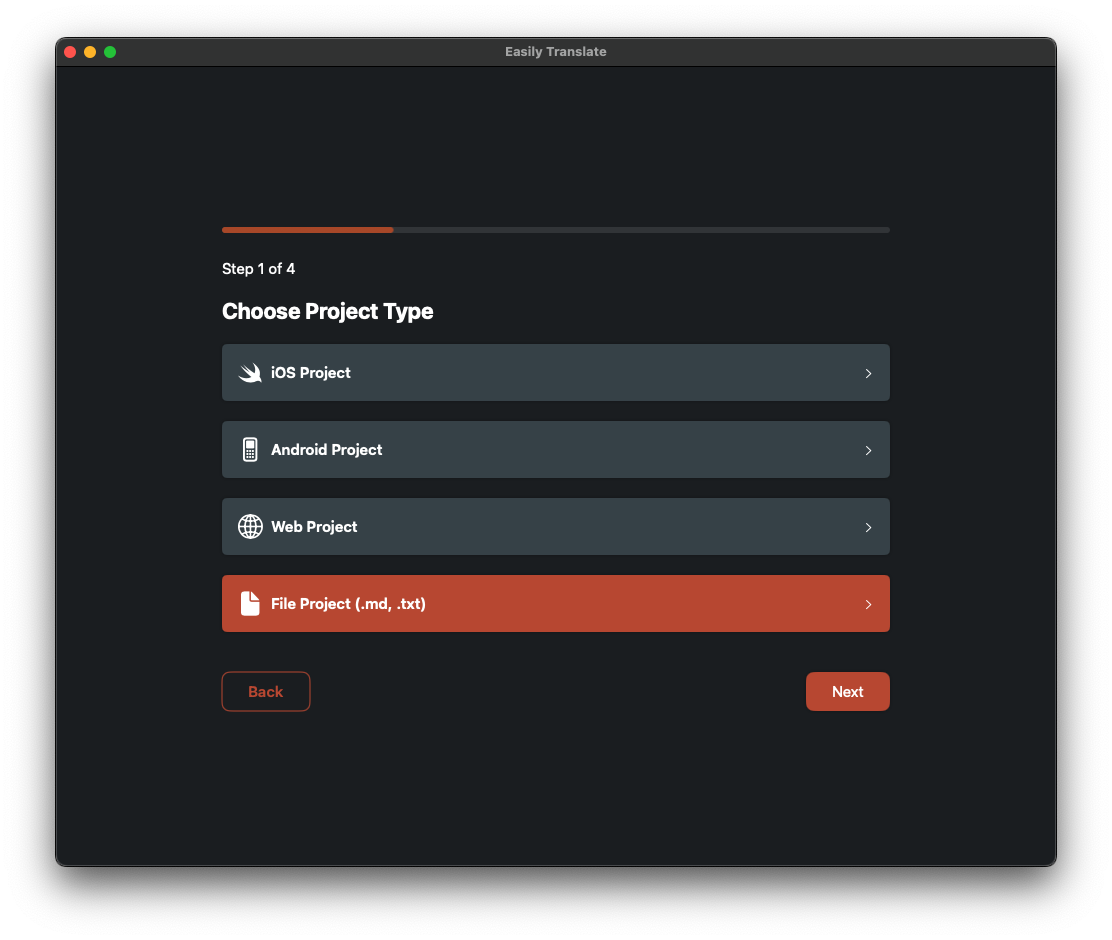
Step 3: Select the project type
Select the project type as Markdown.
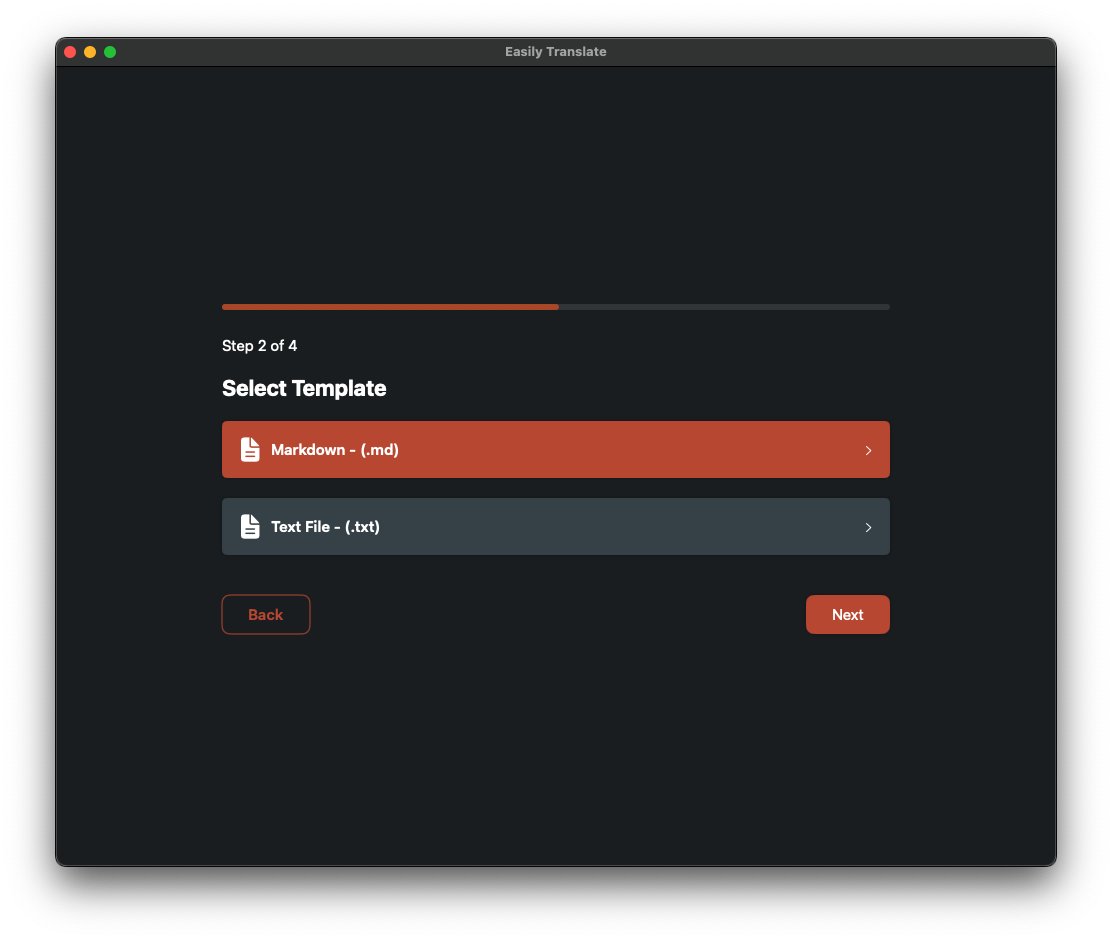
Step 4: Choose the Markdown File
Select the Markdown file you want to translate. The app supports various Markdown files, so choose the one that needs localization.
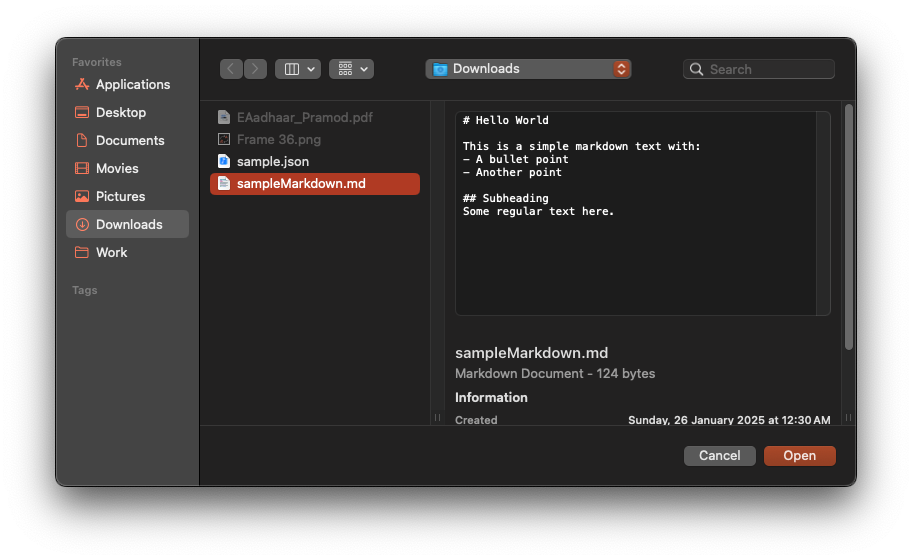
Step 5: Select Languages
Now, select the base language (the language your file is currently in) and the languages you wish to translate the file into.
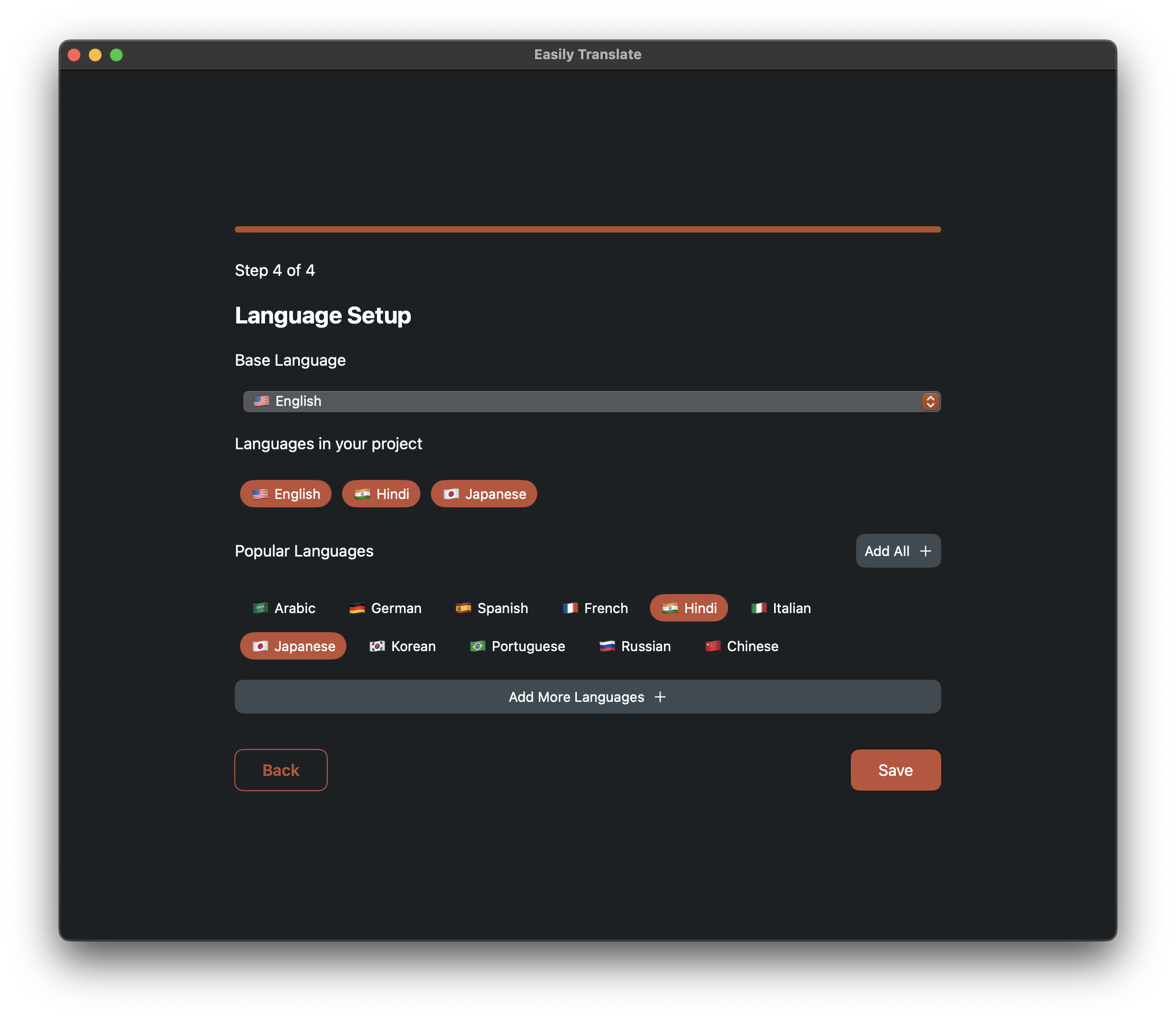
Step 6: Start Translation
That's it! The app will save your project, and you can begin translating the file by clicking the Sync Project button. If any language is still empty, click the Translate button to generate the translation. Once the translation is complete, you can find the translated files in the output folder.